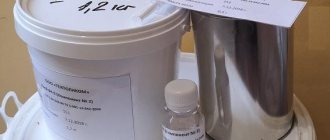The hot pre-New Year days of 2020 are the best time to address the issues of cooling our little iron “pets”. After all, holidays and subsequent vacations are rest only for us. And they have to plow day and night for our pleasure and comfort. Will they withstand such a load or howl from overheating?
In order for the computer to cool well and not make noise, the fans inside it must be properly lubricated. The effect of factory lubricant lasts for several years, and then the question of how to lubricate the cooler may arise for you very unexpectedly.
When to use
The answer to the question of whether it is possible to lubricate a laptop and computer cooler with silicone grease will thus be positive. According to many experts, these are the means that are currently most suitable for this purpose. But when is it necessary to carry out the actual processing procedure?
Determining that a fan in a computer or laptop requires lubrication is usually quite simple. You need to use a silicone product if you hear a lot of noise from the cooler when you turn on the device. After some time of computer operation, the fan in need of lubrication becomes “developed.” The noise from its rotation practically disappears.
How to choose a lubricant for a cooler
Lubricants for coolers
If you use a traditional search engine, you can find a large amount of information on this issue. True, you should not rush to immediately apply all the recommendations received. The fact is that all the information provided does not have a strong basis. Some focus exclusively on theoretical data, others simply try to experiment without waiting for the main result, etc. In any case, it is worth remembering that improper use of this component may cause damage to the laptop components.
If we take a closer look at the structure of coolers, it is worth noting that they have not only blades, but also open and closed bearings. The first option requires lubrication, as it is prone to wear. The closed version, on the contrary, is well protected and does not need constant care. The materials themselves are made of special alloys that are designed exclusively for long service life.
It is worth understanding that different types of bearings require different lubricant materials. And you need to focus strictly on the sliding nodes, since they make up the majority of the structure. Therefore, for this element, you should use a lubricant that meets the following criteria:
- the most important criterion is viscosity, which will not limit the speed of rotation of the blades; liquid oils are mainly suitable for this point, but definitely not thick materials;
- a mandatory element in this case is a dispersed additive, which is necessary to ensure an easy start-up process and normal performance during acceleration; by the way, the most common additive element is Teflon;
- you should pay attention to the fact that various negative effects are extremely dangerous for a computer cooler, for example, rubber shrinkage, swelling or corrosion; if the lubricant contains such items, then it is definitely not suitable for practical use in computer technology;
- the lubricant must have increased penetrating properties, since a computer cooler has a large number of small elements;
- Another important point is the adhesion of the lubricant to the device, since a low degree of adhesion can cause lubricant leakage.
The listed criteria are strictly focused on rolling bearings. And at the same time, the lubricant must have a good ductility indicator.
WD-40
The most common use is WD-40 lubricant. True, if you study materials on the Internet, opinions will differ greatly. Some users say with confidence that this lubricant option is ideal for such use, while others claim that it is absolutely forbidden to use it.
If you pay attention to the manufacturer’s official website, there is no information regarding practical use for lubricating the cooler. The mixture is suitable for technical parts, for cleaning hard-to-reach places in mechanisms, but does not apply in any way to high-speed rotation devices. Therefore, doubts immediately arise about the advisability of using such an element.
True, even if you start experimenting, there will definitely be an effect, but it is unlikely to please you. After all, the effect will not last so long and you will have to repeat the procedure, and frequent use of such a mixture will definitely not be beneficial for the cooler. The main danger is the chemical composition of the mixture, which can negatively affect the performance and appearance of the cooler. As a result, after repeated use of the lubricant, you can get to the point where the cooler simply fails or constantly jams.
Graphite grease
Graphite lubricant
There is another option in the form of graphite lubricant, however, here experts immediately speak out and strongly advise against using it:
- graphite, by its structure, can act as a current conductor, which can lead to big problems and even danger for the user;
- graphite is absolutely not intended to be used to lubricate high-speed rotating elements.
The exception is graphite dust, which has a slightly different structure. The use of lubricants with a low content of graphite dust is permitted, but only to improve gliding.
The best brands
Silicone lubricants for coolers appeared on the domestic market relatively recently. And they are currently supplied by a limited number of companies. But still, some brands of such products have already earned excellent reviews from consumers.
So, what is the best silicone lubricant for laptop cooler treatment? The highest quality and most popular among consumers products in this group today can be considered:
- Steel Glide Silicium SPO-2;
- Boko;
- SI-180;
- SILICOT;
- PMS-200.
Grease for sliding bearings of electric motors
Electric motors with rolling bearings are produced in large quantities and are used in a wide range of mechanisms. For special equipment operating with large peak values of radial loads and high speeds, special-purpose electric motors are used, which use plain bearings; a similar device has certain types of small-sized motors. Lubricant for such engines is used in the general range for journal bearings.
Description of Steel Glide Silicium SPO-2
Lubricant for computer coolers of this brand is most often supplied to the market in syringes. The kit, in fact, with the Steel Glide Silicium SPO-2 itself also includes an alcohol wipe and several plugs for the fan. One dose of oil in a syringe is designed to lubricate approximately 4 coolers.
This silicone product is produced domestically. One such syringe costs around 130-150 rubles. In addition to the napkin and plugs, this lubricant also comes with instructions for its use, of course. Directions for using this product are printed directly on the packaging.
Laptops and game consoles
If your laptop or console starts to make noise, it is strongly recommended not to carry out maintenance at home. The risk of damaging something due to insufficient qualifications is very high. It is better to contact a service center, and if the warranty has already expired, then many private workshops are willing to service laptops such as ASUS, HP, Acer Aspire and Lenovo; you can also contact them to service PS3, PS4 or Xbox consoles.
The magazine “Miss Clean” reminds that absolute silence during computer operation can only be achieved by replacing all cooling elements with massive radiators, which are ineffective in modern systems.
Also, do not forget that hard drives make a lot of noise when operating, and if silence is a priority, then they should be replaced with SSD drives. And in order to reduce noise, it is recommended to use closed cases with noise-absorbing inserts and carry out maintenance on the main cooler at least a couple of times a year, clean it of dust and lint, and lubricate it. The procedure will significantly reduce the load on other cooling devices, and you will have to change the thermal paste somewhat less frequently.
How to lubricate the cooler in a Steel SPO-2 computer
Using this product with a syringe is actually very simple. The manufacturer provides the following instructions for its use:
- remove the special sticker from the back of the cooler;
- remove dirt formed during fan operation;
- pull out a small plastic plug from the cooler;
- remove old grease;
- oil is poured into the opened hole;
- degrease the plastic of the cooler using a napkin;
- Apply a new sticker to the fan.
What can't you lubricate?
Do not use oil of animal or vegetable origin: olive, sunflower, hemp, etc. It hardens and accumulates dirt, which leads to fan failure.
It is also undesirable to use graphite lubricant. This is an abrasive, particles of which will cause friction during operation and will lead to abrasion of the bronze race of the sliding bearing and failure of the fan. Graphite can also conduct electricity and short circuits will occur.
Do not use vegetable oils or graphite grease
Consumer Reviews
According to most experts, Steel Glide Silicium SPO-2 is currently the best purified silicone grease on the domestic market intended for computers. The undoubted advantages of this product include, first of all, good penetration, low cost, low consumption and, of course, complete set.
According to the experts, Steel Glide Silicium SPO-2 has practically no disadvantages. The only thing is that some experts believe that the manufacturer could have included more degreasing wipes in the kit with lubricant - at least 2-3.
If lubrication doesn't help
Sometimes lubrication may not bring results; the impeller will still turn with difficulty. This means that the balls in the bearings have exhausted their service life and are starting to jam. Only replacing the bearings with new ones will help here. This happens rarely, these are either very old models, or these are devices that were stored without prior preservation and became unusable due to corrosion.
Exhaust fan in ventilation system
Means SI-180
This lubricant is also available on the market in small syringes. SI-180, according to experts, can also be considered a good answer to the question of how to lubricate a laptop cooler. This oil belongs to the group of high-temperature silicone products. It is a homogeneous plastic mixture of white color. The highest operating temperature of SI-180 is +230 °C.
Most often, this product is used to treat fans. Also, silicone grease SI-180 can be used for some other mechanical components with plastic and metal interfaces.
How often should you lubricate your computer fan?
When the cooler is first manufactured in production, a special lubricant is applied to it, which guarantees good performance even during long-term use. True, if you constantly use a computer, wear increases and the lubricant life tends to a minimum value.
Lubrication is an auxiliary means to maintain the functionality of a cooler that begins to vibrate or make noise. True, in most cases, to restore functionality you will have to think about replacing this element.
In any case, it is worth using this method of restoring performance, especially if after the first use the cooler works better. But you should understand that lubricant does not solve the problem, but only temporarily postpones the issue of changing the cooler.
Boko grease: description
The product of this brand is produced by the Japanese company Boko. Its main component is inert silicone oil. Like the products described above, Boko is supplied to the market in a syringe in a dense blister. This package contains 2 grams of creamy mass. The consistency of this brand of silicone product is thicker than machine oil, often used to lubricate coolers. Therefore, it will serve much longer inside the laptop in the future.
A feature of Boko silicone grease is, among other things, its resistance to elevated temperatures. In the summer, this tool facilitates the rotation of the fan in the laptop no worse than in the winter.
How to lubricate a computer cooler using Boko? The instructions for using this product are exactly the same as for Steel SPO-2. That is, owners of computers and laptops most likely will not have any difficulties using it.
CPU cooler
A processor cooler, whether it is a boxed cooler or a third-party cooler, such as Zalman or Cooler Master, always has a specific mounting method, and these mountings are different for Intel and Amd processors.
Maintenance of such cooling systems is practically no different from conventional coolers, but has its own small specifics, in particular, you need thermal paste:
- After disconnecting the wires, you need to detach the cooler from the motherboard.
- Remove the heatsink from the processor very carefully; it will resist a little due to the thermal paste.
- After dismantling the cooler, you need to use a dry cotton pad to clean the base of the radiator and the processor from the old thermal paste. There is no need to remove the processor from the motherboard for this!
- After disconnecting the fan from the radiator, lubricate it in the manner described above.
- Reconnect the radiator and fan.
- Spread a small amount of thermal paste in a thin layer over the surface of the processor; a plastic card is very suitable for this.
- Carefully place the cooler on the processor, secure it with a standard mount and connect it to the motherboard.
Review of SILICOT heat-resistant grease
This product belongs to the group of universal ones. It can be used not only for lubricating computer coolers, but also, for example, for processing parts of coffee machines, locks, plumbing fixtures, etc. Domestic silicone grease SILICOT is produced. There are several varieties of this brand on the market today. To lubricate coolers, experienced craftsmen advise using SILICOT silicone spray. The product of this brand, supplied to the market in aluminum tubes, according to some experts, may be a bit thick for this purpose.
The characteristics of SILICOT lubricant are as follows:
- lack of color and odor;
- operating temperature - from -50 to +230 °C.
A special feature of this product, among other things, is that it contains absolutely no diluents or additives. Actually, this is why such a universal product as SILICOT lubricant can also be used to treat computer coolers.
How to choose oil
Based on all the information provided, we can conclude about the ideal characteristics of lubricants, which are essentially oils:
- must be sufficiently liquid;
- a distinctive property should be the formation of a film on the surface;
- The oil must have had the effect of filling gaps and roughness.
Despite the clear requirements, there is no need to worry, since the group of such oils is quite extensive and they definitely do not include compositions of plant and animal properties.
As for the basic recommendations, the following classification oils are suitable for coolers:
- oils with low viscosity properties: excellent for lubricating elements with high rotation speeds; as for the type of oils, these include machine oil, weapon oil, transformer oil, spindle oil and other similar options;
- oils with a medium viscosity property: another ideal oil option, which is excellent for filling gaps and also has the property of forming a film, however, there is a minus to this, they place a lot of load on the mechanism.
As an alternative, high viscosity oils can be noted. This type of lubricant is classified as lithol or grease, although you should not rush to use this material, since it is extremely specific and is intended exclusively for powerful coolers.
Laptop cooler oil
If we take into account the lubricant with a thick base, then they literally press the lubricant into the gaps. The main advantage of using this option is that thanks to this lubricant, you can start an almost “dead” cooler, but not for long. But the allocated time will be quite enough to purchase a new component. However, it is strictly forbidden to use such lubricant for microfans.
The easiest way to get the necessary mixture is to visit a specialty store. It will offer a wide range of products that will be useful for lubricating coolers. Moreover, all lubricants are selected strictly for computer coolers and can operate in a temperature range from – 20 to + 300 degrees. And to make it convenient for users to use lubricants, manufacturers produce them in a special syringe, and the most priority options in this case will be the SPO-1 and SPO-2 classes of lubricants.
Consumer reviews about SILICOT
The advantages of this lubricant include, first of all, a long service life. After using it, you may never have to treat the cooler again in the future. This silicone lubricant, which, according to consumers, is quite suitable for coolers, acquires this feature due to its heat resistance. In addition to durability, experts also attribute environmental friendliness and moisture resistance to the advantages of SILICOT. According to consumers, this product does not have any negative effect on the plastic of coolers and their metal parts.
Experts consider the disadvantage of this oil to be somewhat inconvenient to use. Silicone grease is still universal. And therefore, of course, no syringes, napkins or stickers come with it.
Types of Computer Fan Bearings
In computer fans, as a rule, there are two types of bearings - sliding and rolling. The former can be made of an antifriction alloy or a composite material with a self-lubricating effect due to the content of antifriction fillers. The latter are friction units with rolling elements in the form of balls. Rolling bearings can be a closed type, which does not allow relubrication, or an open type.
Depending on the type of fan bearing, different lubricants must be used to lubricate them.
What is silicone grease PMS-200
This is also a fairly popular product, most often supplied to the market in small plastic bottles with a screw-on screw cap. Additionally, containers with PMS-200 are equipped with a dispenser-plug with a long spout, through which lubrication should be carried out. You can also find this oil packaged in syringes in stores.
Like the previous product, this lubricant belongs to the group of universal ones. In addition to coolers, for example, it is very often used to process rubber profiles of windows and doors, skis, rubbing parts of exercise equipment, reels, etc. The operating temperature range of this oil ranges from -50 to +200 °C. The viscosity of this product is 200 cSt. This polymethylsilicone liquid is produced in Russia by several manufacturers. In any case, when producing this silicone lubricant, which is used quite often for coolers, companies are required to comply with the standards provided for by GOST 13032-77.
Cooler on video card
Almost all air-cooled video cards, from the old GeForce GTS 450 Gainward to the new Nvidia RTX 2060, have a similar cooling system design, which also needs to be serviced periodically.
As with the processor, you will need thermal paste for this:
- After unscrewing the retaining screws and unfastening the wires, remove the video card from the motherboard.
- Unscrew the screws holding the fan. They are usually located around the perimeter of the board.
- Unscrew the radiator screws and remove it.
- Clean the video chip and heatsink from thermal paste.
- Apply fresh thermal paste to the video chip using the same technology as for the processor.
- Assemble the video card and connect it.
We recommend: In what cases does an electronic cigarette need cleaning and how to do it?
Consumer reviews about PMS-200
Among the advantages of this product, consumers include, among other things, its low cost. The price of a 10 ml bottle of PMS-200, for example, is only about 70 rubles. At the same time, this amount of product is enough for a fairly large number of lubricants. According to consumers, using this oil is quite convenient.
The dispenser spout on the bottle with PMS-200 is quite thin. Therefore, pouring this oil into the cooler hole after removing the plug can be very convenient. Of course, PMS-200, supplied to the market in a syringe, is also easy to use. But there are no stickers or napkins in this packaging for this oil, since it is universal.
Electric motor care
Recently, the design of electric motors with a commutator has changed noticeably. Replaceable brushes appeared, and many engines became collapsible. Every engine requires maintenance to ensure good performance from it all the time. Naturally, we are not talking about cheap one-off units like the Speed 400, priced at $6, but about more serious engines that are used in competitions.
Over time, the performance of any engine deteriorates. This is natural as it wears out. However, modern electric motors can cost quite a lot of money. For example, the price of a good engine for the “modified” class (car model) can be a hundred dollars. Of course, often replacing the entire engine is quite expensive and not always justified, so modellers try to extend its life.