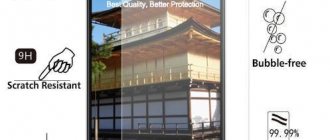How can I clean my monitor?
There are different ways to remove stains from the surface of the monitor, but it is important to know what is allowed to wipe it and what is not. To begin, select the appropriate material on which you will apply the product. This may be a piece of unnecessary fabric, but it is highly absorbent and free of lint, particles of which will invariably settle on the display and stick to it.
You should not wipe the monitor with dry paper napkins, which also leave debris on the surface. Towels, rough and textured materials, foam rubber or melamine sponges, which violate the integrity of the coating and leave streaks, are not suitable. Old fabrics are also undesirable, as their fibers break down and settle on surfaces.
You can use a flannel cloth or a store-bought microfiber cloth. Many people are interested in whether it is possible to remove dust with a damp cloth? If it is designed specifically for these purposes, then it is possible and even preferable to use it. But a regular sanitary napkin will not work, since it is highly moistened, and the impregnation may contain components that damage the protective coating of the screen. As a result, streaks will remain on the monitor, the image will deteriorate, and over time, breakdowns may occur.
It is equally important to choose a cleanser. It should not be aggressive, as the protective anti-glare coating of the monitor will be damaged when used. It is undesirable to use compounds containing alcohol, acetone, ammonia, or concentrated acids: they all penetrate the outer layer of the display and destroy it. The presence of abrasive particles is unacceptable, as they inevitably leave scratches on the surface. The product must be effective, but gentle and gentle.
Using traditional methods to keep a computer display clean is possible, but not all methods are acceptable and suitable for such complex equipment. Effective products that work well on stains on various surfaces may not be suitable for treating displays due to the risks of damaging the coating and causing scratches. Forget about recipes that require the use of ingredients such as soda, toothpaste, salt, solvent, and so on.
How to clean a computer monitor at home?
To clean your computer monitor, follow the instructions:
- First, turn off the device and unplug it to avoid malfunctions and short circuits due to moisture entering the housing.
- You should wait until the computer has completely cooled down; if the surface is hot, this may affect the cleaning process and change the properties of some of the cleaning agents used (they may become more aggressive or evaporate from the surface prematurely).
- Prepare two clean rags. To remove dust, use a dry one: wipe the screen with it, moving from one edge to the other. Do not press too hard on the display to avoid damaging the pixels. Also hold it with your free hand to prevent accidental falls.
- If there are noticeable stains on the display, for example, traces of drinks or food, or dead insects, then dampen the cloth, but not too much: it should be damp, but not wet. Treat the screen, paying special attention to contaminated areas. But don't try to scrape off the dirt! It is better to carry out the procedure several times. If this does not help, apply the product to a rag, slightly increasing the usual dosage, treat the problem area, wait, and then carefully remove the dirt with a damp cloth.
- After wet cleaning, wipe the computer with a dry cloth to completely remove all remaining moisture and avoid streaks.
Do not clean too often. So, one dry treatment per week is enough. Wet cleaning is carried out less frequently - once or twice a month as it gets dirty. If the screen gets dirty very quickly (for example, due to the habit of drinking and eating near it), then you should wipe it with a damp cloth more often - weekly.
How to avoid damaging your monitor when cleaning
A clean screen is the basis for a pleasant time at the computer
So, how to clean your screen with maximum efficiency and safety? What aspects should you pay special attention to?
- You can only use lint-free cleaning material for your laptop and PC.
- Any screen can be wiped only with light movements, which should prevent the appearance of streaks, so the trajectory should be uniform. The main task is to avoid unnecessary pressure. Any LCD matrix will not survive an intensive attempt to clean the screen from dust.
- Only effective and safe products can be used to clean monitors.
- It is allowed to use only damp, not wet, wipes. However, they must be clean and not contaminated.
- Once the laptop cleaner is applied, the user should not turn it on until the screen is completely dry.
Each user can successfully clean the screen of a laptop or computer, because you just need to choose the right product and carry out the planned procedure correctly.
Special means
There are specialized cleaning products designed to care for a computer display and made taking into account the characteristics of its coating. You can purchase them in a store or department of equipment and electrical appliances. You can also visit a regular large supermarket and find a section of electronics and accessories for caring for them.
You can find napkins on sale. They are lint-free, made from soft materials and therefore do not damage the display coating. The wipes can be damp, completely ready for use and impregnated with cleaning agents, naturally suitable for treating screens, including modern LCD screens. Dry ones are ideal for removing dust and can be supplemented with cleaning products. Manufacturers often include both wet and dry wipes in the packaging, which can be used to clean not only a computer or laptop, but also a TV, tablet, phone and other gadgets and devices with a display.
Buy a special spray for your computer that does not contain alcohol or other aggressive components. The dispenser makes use convenient: you just need to spray the composition onto a napkin or rag and proceed to cleaning. There are products available in other forms, for example, foams and gels. Dry wipes are often included in the kit.
Wet wipes and cleaning products
When you need to clean your monitor, you can take wet wipes. The main thing is that they do not contain alcohol. It is also advisable to choose ones that are not too wet: excess moisture will leave streaks, this is especially true for glossy displays. This can be avoided by wiping the surface twice. The second time - with an already dried product. Various manufacturers offer soft, lint-free wipes that are gentle on the screen.
There are kits that consist of wet and dry wipes. Those impregnated with a special composition thoroughly clean the display, while dry ones remove remaining dirt and excess moisture. So the screen will become clean quickly and easily. In addition, they have an antistatic effect.
We recommend: How to clean the print head and nozzles of an HP printer?
Another kit that shows excellent results includes a dry cloth and a special cleaning spray. They are sold as a set. It costs a little more than regular wipes, but it also cleans more effectively. Simply apply the spray onto a cloth, wipe the screen and wipe thoroughly.
Advice
There is no need to try to remove a speck on the screen with your finger: it will leave a greasy mark.
You can also use lint-free wipes in combination with cleaning sprays or gels. But it’s better to choose special ones designed for technology. Otherwise, it may be difficult to get rid of divorces. Glass liquid will not work either: the surface of the laptop screen requires more careful handling. Do not spray the product onto the monitor. In this case, you may not calculate the amount and some of the liquid will flow under the housing. The substance should be applied to a napkin.
Traditional methods
Several home methods for cleaning a computer screen:
- You can remove dust settled on the surface with a regular plastic or cellophane bag. Its static electricity will literally attract dust particles, removing them from the display. And to enhance the attraction, you can additionally rub the bag on some synthetic fabric, your own hair or the fur of a pet.
- You can also clean your monitor from dust with a balloon. The principle of operation is the same as that of a plastic bag. To “charge” the ball, that is, increase the charge of static electricity, it can be rubbed against a woolen product, hair, cat fur, a soft toy or fleecy synthetic material. And then bring it to the display, but do not touch: dust particles will be attracted even without contact.
- If you don’t have any special products at hand, and cleaning is required urgently, use regular soap, but not laundry soap containing alkali. Children's or liquid is suitable, but preferably without dyes and with a minimum content of flavors and other chemical additives. Prepare a glass of water, heat it to 35-36 degrees and dissolve two tablespoons of liquid or about 10-15 grams of solid soap. Stir everything thoroughly and soak a soft cloth in the prepared soap solution and wring it out well.
- You can clean the screen using 9% table vinegar. But it is used in minimal dosages: one or two tablespoons should be dissolved in a glass of warm water. Apply the resulting home remedy to a rag, wring it out and begin processing. After such cleaning, wash the cloth and wipe the surface again. And then wipe the display completely with a dry cloth.
- You can use citric acid, but very carefully. In 150 milliliters of warm water, completely dissolve literally a quarter or a third of a small spoon of powder so that not a single grain remains. Soak a cloth in this liquid and treat the display, then wipe with a damp, clean cloth, and then dry.
Video: how to wipe the screen?
Tips and tricks
To properly clean your computer screen, follow these guidelines:
- Do not spray sprays directly onto the display; they can only be applied to a napkin or rag. If moisture gets into the housing, it will cause serious damage or even failure.
- Do not wet the cloth too much, be sure to wring it out well, and do not allow excess moisture to remain on the surface of the display.
- To wipe the screen without streaks, do not apply the selected product on the cloth in large quantities, do not move randomly (it is better to move from one edge to the other), do not over-wet the cloth and be sure to wipe the display dry.
- If the contamination is significant, then you should wash the wiping material well several times to completely remove stains, prevent streaks and get a perfectly clean surface.
- Before carrying out the procedure, it is advisable to study the instructions supplied with the device. It may provide recommendations regarding care and cleanliness. And if you purchased a specialized product, then inspect the packaging and find instructions for use.
- To avoid significant contamination, you should not drink or eat in front of the computer: try to do this in the kitchen, or at least move as far away from the device as possible while eating and drinking.
- Do not touch the monitor with your hands, otherwise it will leave marks and noticeable fingerprints, especially if your fingers are dirty.
- To protect your gadgets and keep them clean, you can stick a protective thin film on the display, which will prevent contamination and extend the life of the screen.
- If there are children in the house, then it is advisable to place the computer or laptop in an area inaccessible to them.
- Fresh stains are removed faster and easier, so if a stain from a drink, insect or food appears on the screen, remove it immediately. And for this you can use a cloth soaked in water and well wrung out or a specialized napkin.
- It is necessary to clean not only the monitor, but also the computer case, because dust moves from it, is attracted to the display and re-contaminates it, almost immediately.
- The device should be turned on only after the display has completely dried.
- The corners of the display, recesses in the case and other hard-to-reach areas can be cleaned using cotton swabs or toothpicks wrapped in a special napkin or a small piece of moistened lint-free cloth.
- Before the procedure, it is recommended to remove jewelry in the form of bracelets and rings from your hands, as they may accidentally damage the display when wiping it.
- Do not scratch the screen with your fingernails, a knife or other sharp objects, as it may leave scratches or chips.
- If you cleaned the monitor and now it won’t turn on, then water or cleaning agent may have gotten into the case. In this case, it will have to be disassembled and completely dried. But such manipulations should be entrusted to a specialist. If moisture gets on important parts, they may fail, requiring repairs. To avoid such problems, do not violate the cleaning rules.
To keep your computer display clean and the image quality, keep it clean and follow a few important rules.
What means can you use to wipe your monitor screen and how to do it correctly? 5 (100%) 1 votes
Over time, dust, dirt, and fingerprints appear on the screens of various electronic devices, and all this can spoil the pleasure of using monitors, as the quality of the transmitted image deteriorates. In addition, difficult perception negatively affects vision. When cleaning the screen, the most important thing is to choose the right delicate method so as not to scratch it, and also to find something to wipe your computer monitor at home so as not to cause harm. In this article we will look at how to clean a computer monitor at home, since all of the methods and products described below are suitable for cleaning TV screens, laptop displays, and other portable electronic devices.
How to clean your computer monitor?
All components of the computer require care, but the display requires special care and cleaning, as dust settles on it, and if used improperly, splashes from drinks and food appear. Over time, all the dirt is reflected not only in the brightness and quality of the image, but also in the appearance of the computer.
How often should I clean my monitor?
The protective covering of a monitor cannot last forever, so you shouldn’t wipe your computer monitor too often at home either. This can only reduce its functionality. Clean your computer display as it becomes dirty, and “two or three specks of dust” can be removed with any dry microfiber cloth.
Important! Under normal operating conditions it is sufficient:
- dry clean once a week;
- once a month - wet.
More careful care of your monitor is necessary if you are used to eating at the computer. If you notice small drops from drinks and food, then wet clean the screen once a week.
Display care rules
To the contrary, reduce the number of wipes and learn how to use the device carefully, follow these simple rules:
- Do not place glasses of drinks or plates of food close to the screen.
- Do not wipe any splashes on the display with your hands.
- Do not touch the monitor with your fingers.
- Use a special protective film for devices with touch screens.
- Keep children away from touching the display.
- Remove fresh drops immediately, as hardened dirt is more difficult to remove.
- Regularly clean the device of dust, as it is not only harmful to the user’s health, but also tends to accumulate a static charge. And this, under certain conditions, can lead to damage to the device.
What should you not use to wipe the screen?
Many consumers ask the question, is it possible to wipe the monitor with wet wipes or alcohol?
To avoid damaging your monitor or damaging the matte anti-glare coating, follow these recommendations:
- Do not use alcohol during cleaning, as the anti-reflective film dissolves easily upon contact with alcohol.
- No window or dishwashing detergent.
- Do not use paper napkins, toilet paper, etc., as they contain hard wood particles that may scratch the screen.
- Do not use wet wipes for personal hygiene, as their composition is not suitable for cleaning monitors. In addition, stains will remain on the display, which are very difficult to remove, even with special monitor care products.
- It is strictly forbidden to use abrasive products to wipe your computer monitor at home, as they will scratch the screen.
- Do not use anything soapy to avoid leaving streaks on the screen.
Important! If you don’t have any special tools on hand to clean your monitor, it’s better to leave everything as is and start wiping it as soon as the opportunity arises.
How to wipe your monitor without streaks?
Before cleaning any device, be sure to ensure that the device is unplugged. This will protect you from unexpected situations, and on a dark screen, dirt and dust become more visible.
Important! After completing the cleaning procedure, be sure to let the screen dry thoroughly before using it, and at the same time admire the results of your work.
To properly clean your computer monitor at home, follow these recommendations and tips:
- Use a soft, lint-free cloth to remove dust from the screen.
- Wipe the monitor using circular or vertical and horizontal movements using soft, smooth movements. When wiping, do not press too hard on the surface.
- Do not spray cleaner directly onto the monitor screen or body as liquid may seep through the cracks into the device.
- Apply the cleaning agent to the cleaning material, and then begin cleaning the monitor.
- Do not try to scrape off dirt with a sharp object or fingernail. If the dirt is not cleared the first time, try again.
- First treat a difficult stain with a product applied to a napkin, and after a few minutes remove it with gentle movements.
- During operation, be sure to hold the monitor with your free hand to prevent the device from falling.
- The material used for wiping should always be clean and slightly damp, but not wet.
- If the screen is too dirty, replace the cleaning material or rinse between approaches.
- After cleaning the monitor base, remove dust from the back of the screens and buttons.
- If there are cords attached to the monitor leading to the computer, then disconnect them and wipe them too.
- If dust and dirt have accumulated in the corners of the screen, remove dirt using cotton swabs.
- Clean hard-to-reach places and crevices with a toothpick wrapped in a napkin.
- Plug in the monitor only after it has completely dried.
Important! Before cleaning your computer monitor at home, be sure to remove all jewelry from your hands: rings, bracelets, watches, which may leave scratches on the sensitive surface.
How can you clean your computer monitor?
To care for the matrix surface use:
- Special cleaning products.
- Folk remedies.
Let's look at each of them in more detail so that you can determine for yourself exactly how to wipe your computer monitor more conveniently and quickly.
Special products for cleaning the surfaces of electronic device monitors include:
- Cleaning wet wipes for monitors.
- A set of wet and dry wipes.
- Their microfiber cloths.
- A special spray complete with a cloth.
- Special dry wipes for cleaning monitors.
Cleaning wet wipes - how to use?
This is the ideal solution for keeping the matrix clean.
Important! You can use wet wipes both for a laptop monitor and for any plasma panel, LCD screen and scanner.
Cleaning wipes not only remove dust and dirt from display surfaces, but also relieve static voltage. The wipes do not contain alcohol, abrasive particles, or detergents that could negatively affect the display.
Mode of application:
- Wipe the screen with a damp cloth, trying to get all corners of the monitor.
- Let the napkin dry.
- Wipe the monitor with a dry cloth again.
- After repeated wiping, there will be no streaks left on the screen and it will shine clean.
Combination of wet and dry wipes
Computer stores sell disposable screen care kits, which include wet and dry wipes:
- Wet - impregnated with a special composition that allows you to quickly and efficiently remove all dirt from the screen.
- Dry - removes remaining moisture and dirt from the surface.
Important! These wipes have an antistatic effect. Using a set consisting of two napkins will allow you to quickly and efficiently clean the matrix without streaks.
Microfiber cloths
It is microfiber that should be used to collect dust, remove greasy stains and stains from sensitive surfaces, and not cotton. This fabric is very effective due to its structure.
This universal dry cloth is made of dissected microfiber fiber. Thanks to microcuts in the fabric, a capillary effect is created, which allows the napkin to attract dust, dirt, bacteria and microorganisms.
Important! To wipe a computer monitor at home, such a cloth can be used even without the use of additional chemical compounds. An additional plus is that the microfiber cloth is reusable because it can be washed.
Mode of application:
- To get rid of dust, use a dry cloth.
- To remove dirt and stains, moisten the cloth with water or a neutral special solution.
Set of spray and cloth
A reliable way to care for the matrix is to use a kit consisting of a special spray and a microfiber cloth. This kit cleans and protects all types of screens.
The advantages of this solution:
- The spray contains an antistatic agent and creates a protective film on the surface of the display.
- The special product does not contain toxins, alcohol or hypoallergens.
- A cleaner of this type is the best choice for high-quality and quick care of any equipment with a display.
Mode of application:
- Spray the fabric with spray.
- Use a damp cloth to wipe the display.
- If heavily soiled, apply the spray to the cloth again.
Special dry wipes
Lint-free cloth wipes are used together with special gels and aerosols to care for monitors. Packages of cleaning wipes, as well as bottles of sprays, tell you how to use the product and its purpose.
Important! When purchasing special liquids, gels and sprays, be sure to carefully read the instructions for use so as not to damage the surface of the matrix, and use them only for their intended purpose.
Mode of application:
- Apply the cleaning agent evenly onto the cloth.
- Clean the display with a damp cloth.
- Use a dry cloth to remove excess moisture and dirt from the matrix.
Prohibited Screen Cleaners
Since the surface requires proper care, it is important to know what not to use when you need to get rid of dirt.
Liquids:
- Ammonia, acetone, alcohol - destroy the anti-reflective coating. If you use wet wipes, make sure that there are no alcohol-containing components in the composition;
- Powders and household detergents, for example, for washing dishes - abrasive particles of dry products can scratch the coating, and liquid substances have an aggressive chemical composition that is not intended for the display surface.
Materials:
- Fabric with pile, terry towels - leave marks and stains behind;
- Sponges - have a hard scratching base;
- Paper napkins get very wet, are difficult to wring out, can get into corners and leave lint. Some of these wipes may contain sharp wood particles.
Cleaning a laptop screen or desktop computer monitor takes only a few seconds of your time, but even such a short procedure should be carried out correctly so that the surface is clean, without scratches or other damage.
We are glad that we were able to help you solve the problem. In addition to this article, there are 11,922 more instructions on the site. Add the Lumpics.ru website to your bookmarks (CTRL+D) and we will definitely be useful to you. Thank the author and share the article on social networks.
Describe what didn't work for you. Our specialists will try to answer as quickly as possible.
Folk remedies for cleaning the screen
There are many monitor care products to choose from, but all those spray cans cost money. Therefore, if you urgently need to remove a stain from your monitor, but you don’t have any special products at hand, or even the money to buy them, we suggest using traditional methods.
How to wipe a computer monitor at home?
You can use a microfiber cloth, any lint-free material, or cotton pads to clean the display. You can even take flannel rags. But there must be two of them: for wet and dry cleaning.
Important! Depending on the contamination of the matrix, use a larger amount of wiping material.
For the cleaning procedure you will need:
- Wiping material.
- Baby soap.
- Warm water.
- Dishes for water.
How to clean your monitor?
How to clean the display:
- Pour warm water into a small container.
- Prepare the required number of cotton pads or other cleaning material.
- Wipe the screen to remove dust with dry pads.
- Wet several clean pads thoroughly and wring them out.
- Lather cotton pads with soap.
- Wipe the display, moving up and down and left and right.
- Soak a clean set of pads in water and squeeze thoroughly.
- Wipe the matrix surface. Change the cleaning material as it gets dirty.
- Wipe dry until the result is a clean and sparkling screen.
Important! The disadvantage of this method is its inability to provide antistatic protection.
Photo tips on how to wipe a laptop screen
How to remove super glue: tips and tricks for removing stains (video + 125 photos)How to defrost a refrigerator - how to properly, quickly and easily defrost a freezer in a two-chamber refrigerator (155 photos and videos)
How to clean a toilet from rust - the best methods and means for removing rust deposits (120 photos)
Read here How to wash laminate flooring: tips on how and how to remove stains and dirt. Recommendations for choosing laminate cleaning products (video + 90 photos)
Did you like the article? Share 
1+
2
Helpful Tips:
- The display can be cleaned simply with water if there is no major contamination. Use drinking or distilled water, only a lint-free cloth and slightly damp.
- After wet cleaning, go over the screen with a dry microfiber or flannel cloth.
- When purchasing specialty cleaning products, read reviews and product instructions to make sure the liquid is suitable for your display type.
- To prepare a matrix cleaning liquid, mix equal parts water and white vinegar. Moisten the cloth with the solution and wipe the display.
- Never use products containing ammonia or acetone, as they can permanently damage your device's screen, especially if it has a matte anti-glare coating.
We hope that we have answered the question of how to wipe your monitor so that it shines with fresh new colors, and you will be happy to do your favorite activity. And in order not to encounter problems with a dirty screen in the future, clean it on time and use our recommendations and operating tips. Bright impressions and views to you!
Recommendations for cleaning your laptop screen
Before understanding how to clean your laptop screen, it is vital that you carefully review effective guidelines. Knowing what can be used for cleaning, you need to study the existing issue more. What recommendations should you take into account?
- The screen can be cleaned with plain water if there are no major stains. It is advisable to use drinking or distilled water. For wiping, a soft cloth is recommended, which should be slightly damp.
- In any case, after the wet stage, a dry soft cloth should be used. The screen should not be left wet.
- If desired, you can use special tools. You should first make sure of their quality and the possibility of their use.
Ammonia and acetone are products that are included in the taboo. Otherwise, the laptop or PC screen will be damaged. Any liquid crystal screen with anti-reflective coating will not withstand the influence of acetone and ammonia.
Each rule ensures that the event is carried out efficiently and improves the safety associated with cleaning. By understanding how to clean a monitor, you can take care of deepening your acquired knowledge.
Clearing accumulated dust
A computer monitor is a place that is very susceptible to dust settling, so it will be useful to know how to wipe a computer monitor at home. In order to remove its particles from the surface, you can use the following recommendations:
Turn off the power on your laptop or desktop PC and wait until the device cools down completely. Try a simple technique using a cellophane bag. To do this, you can take advantage of the properties of static electricity, which is obtained when the screen and the package come into contact. That is, the dust will simply stick to the cellophane, which can be crumpled up and thrown away.- Wipe the screen from time to time. Removing dust is very easy, you just need to get a microfiber cloth. You can also use a cosmetic disc or tampon for this purpose.
- Microfiber can also be used to clean other things: camera lenses, glasses, discs, etc. The point is that the fibers of this material attract various substances, including dust.
- If “dry” methods do not give any positive results, then the rag can be slightly moistened. But here you need to exercise maximum caution, otherwise moisture may penetrate the computer monitor case and leave streaks on the built-in matrix.
Do I need to clean the screen of a smartphone, tablet, or laptop?
In fact, I have never encountered devices whose manufacturers required external cleaning. That is, this aspect is optional, which means whether to do it or not depends solely on the type of device you use, the scenarios for its use and your personal commitment to cleanliness.
Frankly speaking, a smartphone that is in your pocket all the time does not need to be cleaned on a regular basis using any special cleaning products. To stay clean, it will only need contact with the inside of your trousers or jacket, where you transport it. But if you are looking for something to clean your iPhone with , our tips are also suitable for that.
The screen of smartphones also gets wiped when you take it out of your pocket. But this won’t work with a laptop.
But with tablets, laptops and desktop computers the situation is a little different. Due to the fact that they are usually located on the table, and their screens do not come into contact with surfaces that can be considered conditionally cleanable, dust, grease from finger touches, and much more can accumulate on them. Without regular wiping, they won't feel well.
What happens if you don't wipe your computer screen?
I once didn’t wipe my laptop screen for several weeks. No, this was not a principled position, but banal forgetfulness, coupled with manifestations of my own laziness. No noticeable changes happened to the laptop during this time, however, after I got around to it and wiped it, removing a noticeable layer of dust, I was amazed at how much better the image had become. It became brighter and, as it were, even more saturated. However, I do not advise you to experiment like this, because it will not bring any benefit.